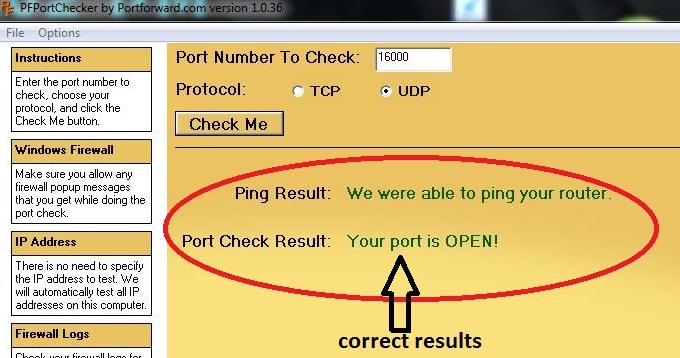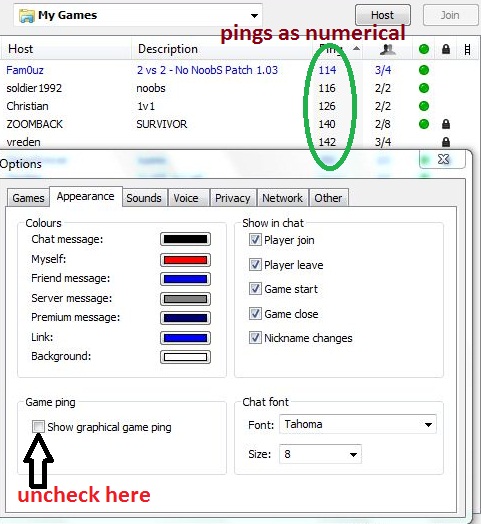1- Download Gameranger setup file and install it.
2- Create a new free account. GameRanger will prompt you to create a new GameRanger account or use an existing one, and you will need to enter your valid e-mail address. Activate your account and log in. Within minutes you should receive a confirmation e-mail to activate your GameRanger account. If it's not in your inbox, try looking in your junk folder.
3- After setup and login, we need to open port on the router/modem to make sure that we will able to connect other players. If you see the other players with italic letters thats mean you will not able to connect them. So Gameranger uses UDP port 16000 to connect players each other. If you dont know how to do portforward visit this website and find your router/modem in there and follow the steps. And after portforward you need check your port (UDP 16000) with this tool to make sure if portforward done very well. Please see correct results in the picture bellow.
4- If you have done these 3 steps and portcheck tool gives result you like this picture, thats mean you are ready to play online games on Gameranger. But sometimes, players may still have connection problems after done these 3 steps. Thats because firewall on the router. Turn-off your router/modem's firewall or configure it to let works Gameranger (personally, i have disabled windows firewall too, you don't have to do.) Also if you have an anti-virus program, configure its internal firewall or turn it off (most of them have included a firewall)
5- Finally we are ready to play online games on gameranger. Now open it and pick your games to play online. Please see in the picture bellow.
A) Once you have Gameranger, and once you were able to join a chat room
from a host or made your own, it is better to clarified with the others the
rules of the game you want to play, before pressing the start button, also
everybody must have their BFME game shut off, for it will open automatically
when the host press the start button anyways.
B) Once your BFME game opens, it is better for the host to wait for the other
players in the lobby of BFME before creating a game.
C) It is in the lobby of BFME that you must pick teams if more then 2 players,
from there you don't get kicked all the time, like in the chat room of the
created game from the host, this is very important, the lobby of BFME is your
safe place, no need to spam, no need to panic, and you can always gather
there after each game without going back all the way to the chat room of
GameRanger.
D) Once your in the chat room of the game that the host has created you might get
kick, do not panic join back and spam a few words, plz not like a maniac, just a
letter or something every 4 or 5 seconds, or simply switch color again and again.
E) If you have difficulty to join the game from the lobby of BFME and you receive
a message like ''user time out'', or ''serial number already in use'' or simply
can't join the host's game because it says it's full, you can try hosting a game
then cancel it and then join back the host game.
F) Remember at the end of every games you can gather in the lobby of BFME
If you die you can wait for the other to join you there and restart a new game.
NOTE: If you are couldn't do that these steps to play online, contact me (forshire ID:1136172) or THORONGIL (ID:1137174) on gameranger. We are able to help you via Teamviewer.